I am glad I made it into the first 500 people invited to use Skydeck, analytics for mobile phone conversations. After reading the basics about it the night before I couldn’t wait to get into the Beta. I am in sales and I use my Blackberry as my primary communication device. I don’t have an office phone, I use my cell phone exclusively.
I am always looking into new ways to get analytics on my communications with my customers to enhance my effectiveness as a Sales Professional. Relying on my memory and the notes in our not so great CRM solution really isn’t the best way to keep track of the phone communications I have with my customers. Having a program that will combine my address book with my cell phone usage giving me analytics for mobile usage can be a very useful tool for me.
Skydeck is Web application plus a plugin for Firefox, which adds a toolbar. It installed itself error free on my Mac Pro. Next I connect Skydeck to my AT&T wireless account by providing my cell phone number and password. It reported that it was downloading my July 2006 statement. July 2006! That is awesome. I am going to get nearly 2 years of history! It took about as long as it does to import 2 CD into iTunes (which I was doing at the same time) to load my phone records. The Firefox Skydeck toolbar gained new information from my account records.
I checked my AT&T Wireless account to verify the minutes number. I have 6,194 mins in my rollover account and 597 left out of my 2,000 for this month, so this checks out. This is a nice feature, it would be nice to see it broken down between the two, however what I really need to know it shows, total mins available before I have to pay extra. When you click on the triangle you get a better breakdown including the number of mins used this month.
The other interesting statistics that it showed was the total number of minutes since July 2006, 39,884 minutes or an average of 1,899 per month. That certainly validates my 2,000 mins per month plan!
Next, I imported my contact list into Skydeck. I exported my contacts (all 4400 of them) from my Mac Address Book to a vcard and uploaded the vcard DB into Skydeck. It then processed these and created the Address Book tab. This shows who I call and who calls me. It also shows a meter of who calls who the most, the last call, volume, and rank.
I manage 30 accounts with an average of 7 contacts per account plus employees of iDirect, so I should see about 250 to 300 of these contacts as people I communicate with by phone. The rest of the 4400 are contacts from pre-July 2006 that I typically only contact by e-mail now and a few calls. At this point the program shows 315 contacts in its mapping of phone calls. I already know some numbers haven’t been mapped, therefore I expect this number will increase once I clean up the contact data.
There are some surprises here. I was surprised to find that only 8 of the 30 people Ranked the highest by Skydeck are customers. I use e-mail often to communicate with customers and not all numbers have been fully mapped yet. Over 50% of my top 30 Ranked contacts are employees of my company. When I look at the criteria for ranking I see they use:
– How often
– How long the conversations last
– When you last spoke
– other??
This starts to make sense, a lot of calls to employees last a long time. I normally have a face-to-face meeting with customers if I have a lot to say to them. My HQ is 3,000 miles away so I tend to deal with employees over the phone more than visiting them.
I guess it is good news that my manager and his manager show up in my top 10! Only 1 customer made it to my top ten. He happens to be one of my largest customers. The other 3 largest customers made it into my top 30.
Next I sorted on Volume which is defined as “…how many minutes you have spent talking with the person, relative to others in your address book.” This time only 6 customers end up in the top 30. Again, of the top 30 about 50% are employees. There are some different names here, but most about the same.
I click back over to the Call Log tab and right away I see a couple of issues I need to address. There are some numbers without names. I need to do an address book update for that. Two areas I am not sure yet how to sort out are:
1) Some companies do not have direct dial numbers, so I must go through the switch board to get to several different people. This is currently assigned to one of the employees.
2) Sometimes I meet customers on a conference call, which is a personal conference call number I use over and over again. These show up with no name associated with them. These 800 numbers also allow only one name to be associated with them.
Maybe they have addressed these items. Check back in a few days and I will post more experiences after using the application for a few days. I have a ton of suggestions at this point, but will wait to tell you about those until I find out if I missed them or not.
I can’t take it, I have to include at least one suggestion now. I would like Skydeck to treat any 800 and 866 number as special and allow me to assign multiple names to it as well as different names each time it shows up in my call log. Ideally this would connect to my calendar program and pull the names automatically from the invitation list on the calendar activity for the meeting. It should give me a couple of options, divide the time by the number of participants and assign equal portions to each, assign the full amount of time to each person, and finally allow me to add a percentage of the time to assign to each person. I rarely have more than 5 conference calls in a week, so it wouldn’t be too much to deal with. This would also be useful for the case where I must go through a main number.
Ideally this will be integrated in CRM applications. This data along side all my contact and account information would be very useful. A Xobni like program plus Skydeck integrated into say Salesforce.com, would provide very valuable analysis.
Again, come back and I will post more experiences with Skydeck after I have had a chance to use it for a few days. The next step is to figure out how I will use this to improve my communications.
















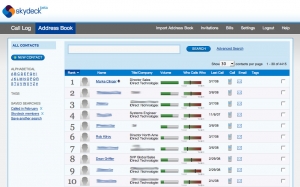
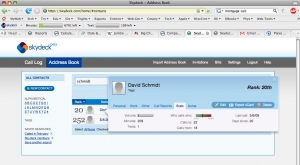




Leave A Comment