In my earlier article on the MSI HD 6870 Video Card I confirm that the ATI Radeon HD 6870 Video Card works in an early 2008 Mac Pro and how to install it. Upgrading to Mountain Lion appears to have no effect on the way the graphics card interacts with the Mac’s OS. I was able to upgrade from Lion to Mountain Lion with the card in the computer. I then tested each of the problems previously reported with running with this card.
Current Non-Critical Issues with the ATI Radeon HD 6870
1) DVD Player – Crashes on start-up – Download VLC Media Player to play DVDs. This works fine on my system.
2) Slow Frame Rate after Sleep Mode – If you put your computer to sleep or it auto-sleeps the frame rate will be half to 1/3 after you wake the computer. I haven’t found a resolution for this yet.
3) Start-up Screen Doesn’t Display – This still happens, but doesn’t seem to cause any adverse affects. In the comments of my earlier post there is a comment about moving to the top DVI port. I tried this but apparently only works if your card is flashed. Mine isn’t.
Other than those three problems the ATI Radeon HD 6870 graphics card works great. I am impressed with the video performance both for watching TV via the web or HD streaming from my Sling Media Slingbox PRO-HD SB300-100 as well as the level of detail I am able to get in World of Warcraft.
After the upgrade of the video card, I upgraded to the Apple 27-inch LED Cinema Display from the Apple 23-inch Cinema Display. This monitor has the mini-display port connector that works with the ATI Radeon HD 6870 video card. It is amazing how much different 4″ can make. The monitor is large enough to put up two “pages” at the same time. That can be two Word documents or two web pages side-by-side. This is very useful when writing and doing research at the same time. It is also great to have a good size video screen up at the same time as browsing. I highly recommend this combination.
The article on ATI Radeon HD 6870 Review on bit-tech.net provides a good general review of the ATI Radeon HD 6870.
















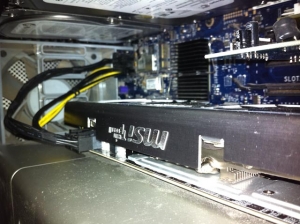




You can fix the performance issue after sleep by changing the screen resolution to any lower res with a higher frequency ( e.g. 1024×768 75Hz) and back to your normal resolution.
Thanks for the pointer. I tried this on my Mac and it did seem to increase the frame rate, but not all the way back up to full speed. At least that was my results. Maybe others will get better results.