United’s iPhone App – How to Change Your Flight for Free
All airlines need to model their mobile app after United’s iPhone App and offer to change your flight for free1. When you need a United Airlines flight change, there is no better way than to use United’s Mobile App. It is one of the most useful travel tools I have…when I am flying on United that is. Recently I have used British Airways, American Airlines, Southwest Airlines, US Airways, and Delta’s iPhone Apps. None of these Airline’s iPhone apps are as full-featured and easy to use as the United App. United Airlines Flight Change
The absolute best feature of the United iPhone App is the ability to change your flight for free!1 The day of your flight United’s App gives you the options for changing your flight right on the app.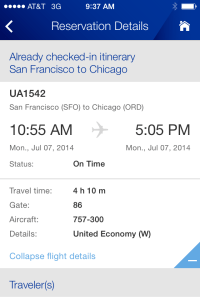 It isn’t easy to find this menu item; it is like United App developers are trying to hide it from you, but once you find it, you will see what flights are […]
It isn’t easy to find this menu item; it is like United App developers are trying to hide it from you, but once you find it, you will see what flights are […]
