As a user of a PC at work and a Mac at home, I am always on the lookout for applications that will allow me to get my work done using my Mac when I work at home. Eventually I would like to follow many others and switch to a Macbook Pro as my work laptop. Google Docs is on the right track, however it is missing some basic functionality that will keep most people from migrating away from their Microsoft suite.
I am performing on-line research for a vertical market conference I will be attending . This conference is attended by many organizations made up of many subsidiaries. There are also complex collaborations and joint ventures between the companies. I need to create a document for myself as well as my coworkers to help them to understand the complex relationships before going to the conference. Mind maps would be perfect for this type of information visualization, however I haven’t picked a mind map application yet so I decided to outline the information instead. Using Google Docs would give me cross platform capabilities as well as the ability to share with coworkers.
The only auto-numbering function I could find in Google Docs was the numbered list. The picture below shows the result of using this in an attempt to create an outline. I went back to a PC only tool, Microsoft’s OneNote, to create the outline. Since none of my coworkers have the application, sharing it can be accomplished by either exporting to MS Word and sending by e-mail or cut/paste to Google Docs.
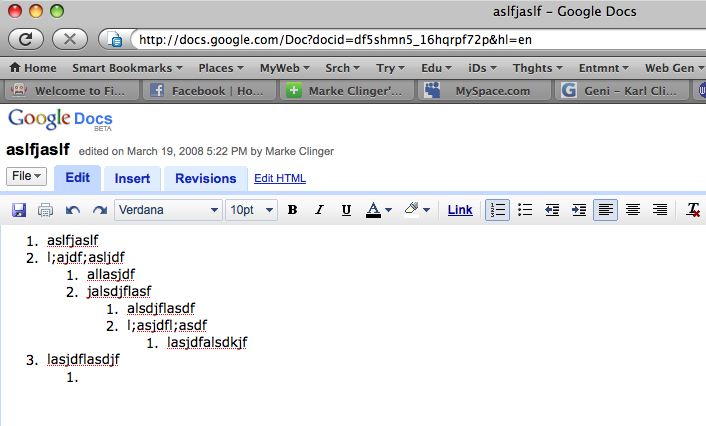
The standard outline format survives the cut and paste into Google Docs, however it doesn’t keep it if you try to edit online. Zoho’s Writer doesn’t support outlining either. OneNote has great outlining support, but doesn’t seem to have the ability to create an editable document that can be accessed without having OneNote installed.
The cross platform issue I solved by running OneNote using VMWare on the Mac. I also found jreepad an open source outliner that has versions for most operating systems, it doesn’t appear to have a web version. Evernote looks like a powerful version of Google Notes instead of a proper outliner. I will explore more once I get an invitation to the private beta.
Web based Dynamic List has both private and shared outlines. Firefox support, a numbering scheme instead of bullets, and an offline mode would make Dynamic List more useful.
Please let me know if you know of other solutions for web based outlining.
Posted from the Super 8 in Yellowknife, Northwest Territories, Canada[/fusion_builder_column][/fusion_builder_row][/fusion_builder_container]




















not sure if you’ve seen this or if it may work for you but checkit out:
http://www.mindmeister.com/
-andrew